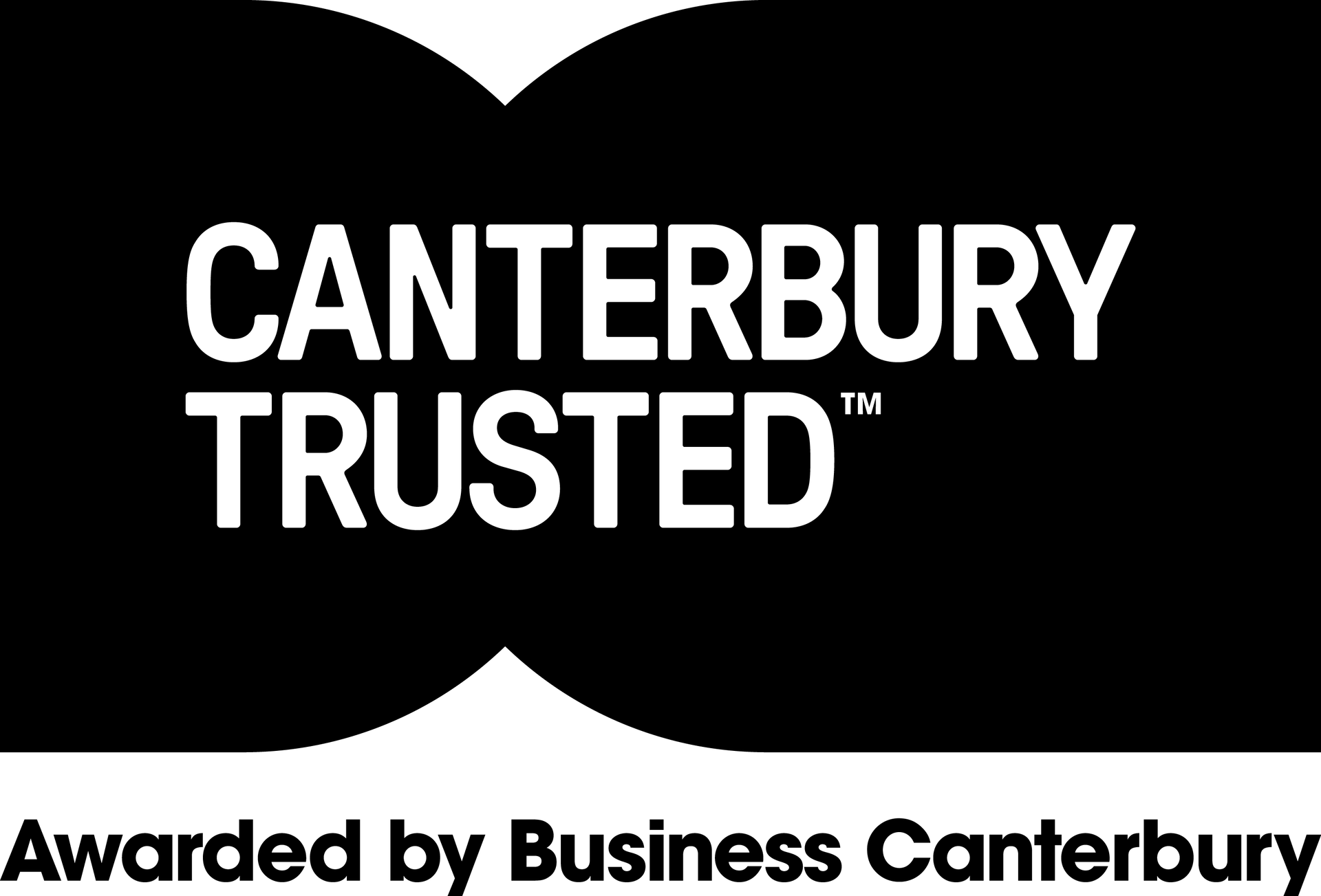What is the cloud and how do we protect it?
November 23, 2020

Security note about protecting your cloud data – not just a backup solution
You may have come across people talking about ‘cloud’ storage and software that runs in ‘the cloud’.
But what exactly is ‘the cloud’, and why should you care about it?
A place for networking
The cloud is a bunch of servers that are connected to each other over the internet.
Tech firms like Google, Microsoft, Apple, Facebook, and Amazon run huge networks of servers that let their customers (us) log in using different devices.
Can you imagine a situation where all your photos from the last 10 years were only held on your phone, and not stored safely elsewhere? How many memories would you lose if your phone went missing?
The high freedom, convenience, and security offered by the cloud has seen a huge shift to cloud computing over the last few years.
It’s powerful stuff
Cloud infrastructure allows you to run apps and access data across multiple devices without needing to have everything installed on your devices.
This opens opportunities for businesses to offload computing and storage resources to cloud service providers, gaining the flexibility to easily boost or reduce resources as their needs change.
A real perk of running software in the cloud is that it means highly sophisticated applications can run from your computer or phone, with the cloud doing all the heavy lifting.
The cloud is also a collaborative place to be. Tools like Microsoft 365 Teams and SharePoint make it super easy to share documents and work as a team. You can even work together in real-time and give each other instant feedback as you go.
Not a backup solution
One important note to remember about any mainstream cloud application such as OneDrive, Google Drive or Dropbox, is that they are actually syncing applications – not a backup solution. In other words, they are designed to sync your files between multiple locations such as your phone or desktop computer and the online version of your files.
While this enables easy access to your data from multiple locations, it also means that your data is still susceptible to being infected or crypto locked like any other data. For example, if your computer gets infected by ransomware and encrypted while you have the OneDrive app installed this will give the ransomware access to sync up to the cloud and encrypt your online files there too.
The golden rule for backups still applies to any data you have in a cloud storage application - at least three copies. That means your data should be backed up and saved in three different places and not just stored only in the cloud.
When embracing the cloud, it’s best to have an experienced hand guide you to the right solutions. Computer Culture can help you to make sense of it all.
Working with the right IT support partner early will help make sure that you head in the right direction. And make the most of the opportunities that cloud computing offers.
Give our friendly sales team a call if you would like some further information.