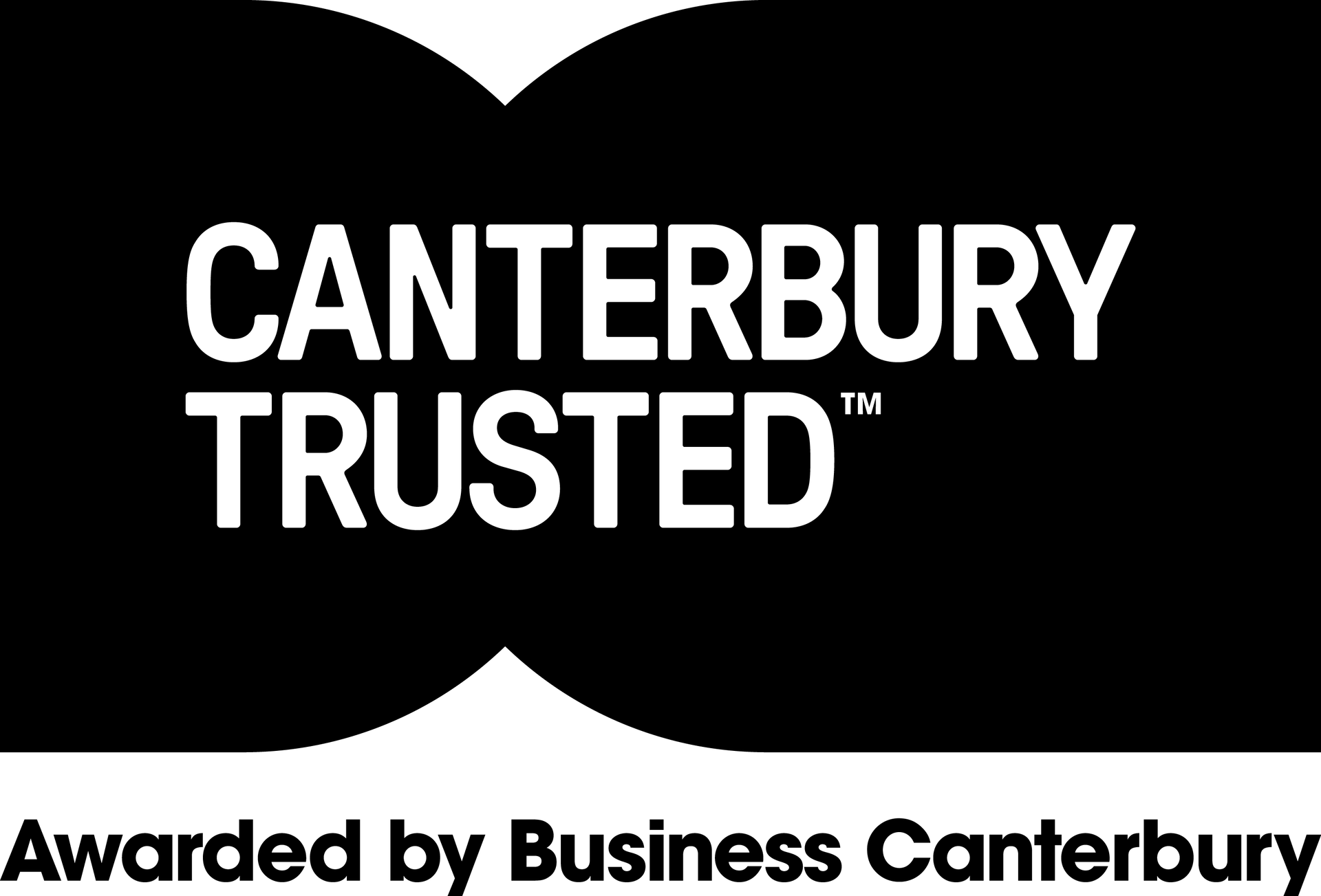Security Watch / Ask Yourself
September 23, 2020

Data is the lifeblood of any organisation. If you are serious about security, you can't afford to protect your business files and emails with just a password.
Passwords are the most common method of authenticating a sign-in to a computer or online service, but they are also the most vulnerable. People can choose easy passwords and / or use the same passwords for multiple sign-ins to different computers and services.
Multi-Factor Authentication (MFA) can be used to provide an additional level of security for sign-ins. It works by requiring two or more of the following authentication methods:
- Something you know (typically a password)
- Something you have (a trusted device that is not easily duplicated, such as a smart phone)
- Something you are (unique to you, such as such as fingerprints, face, or another biometric attribute)
With Multi-Factor Authentication, even if a strong user password is compromised, it is useless if the attacker does not have the secondary authentication method to complete the sign-in.
MFA helps safeguard access to data and applications while maintaining simplicity for users.
Typically, this is set up for each user via the Microsoft Authenticator smart phone app, or a text message sent to a phone that requires the user to type a verification code.
Since most users are accustomed to only using passwords to authenticate, it is important that your business communicates to all users regarding this process. Awareness can reduce the likelihood that users call us for minor issues related to MFA.
Computer Culture can assist with this process. Contact one of our friendly sales team for more info.