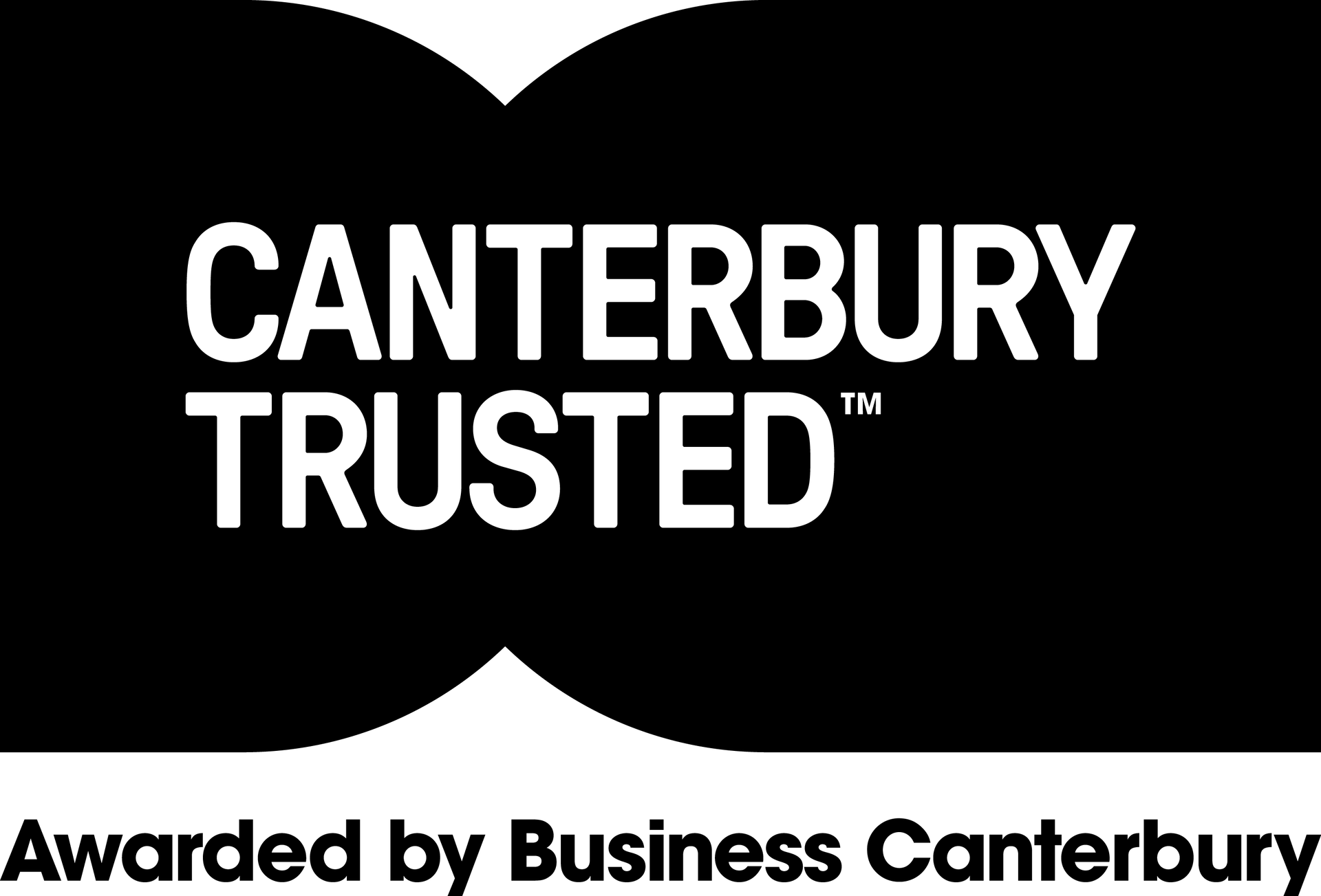Protecting Your Domain Name
Contributed by Hugh Burns
Your domain name is critical to your business, both as your online brand, and also as something that controls many aspects of your day to day business operations including:
- Email delivery - ensuring you get your email
- Network functions - for example allowing remote access for workers
- Website - ensuring your public website is up and running
- Communications - for example VoIP phone systems, Skype etc
What many companies don’t realise is that they actually have no “ownership” of their own domain, and we’ll cover that issue in this article.
There are three important bits of information associated with every domain:
- Registrant
- Admin Contact
- Technical Contact
The Registrant
is the person or entity that registered the domain, and effectively owns it.
The Admin Contact
is the person or entity that the registrant trusts to handle issues or answer questions about any non-technical aspect of the domain management.
The Technical Contact
is the person or entity that the registrant trusts to handle any technical aspect about the configuration of the domain, for example your IT provider.
Unfortunately, what we often see is companies registering domains on behalf of other companies, and not setting these details up correctly. For example a business may get a website designed, and the company that hosts the website registers the domain on behalf of their client, and specifies themselves as the domain owner, and not the business they are registering the domain on behalf of. Remember the Registrant is the owner. If you’re not listed as the Registrant, you don’t own your own domain! If you get into a dispute with the company listed as the Registrant, the results can be disastrous. In extreme cases they could shut off email and other critical functions.
So how can I tell if my domain details are correct?
You can do what’s called a “WHO IS” lookup, which shows the information above. There are many websites that can do this for you, but here is one example: https://www.whois.net/
Enter your domain name (without www or anything else in front, e.g. computerculture.co.nz) which will return the Registrant, Admin Contact, and Technical Contact.
Our best practice recommendation is as follows:
Registrant
– this should be the name of your
company, not another company, and not an individual
Admin Contact
– this should be the name of an individual within your company that can answer questions about the domain management.
Technical Contact
– this should be someone who can handle the technical aspects of the domain, for example an internal IT person or your IT support company like us.
Please take the time to review your domain registration details. Its such a critical aspect of your business that often gets overlooked, and can have big consequences if not correct. Sometimes it can just be a timewaster trying to complete tasks like changes to email systems or websites if these details aren’t accurate.
If you would like any help with looking this information up, please let us know, or if you’ve had a look and are not happy with the current registration details, please also let us know and we can assist you with getting it sorted.