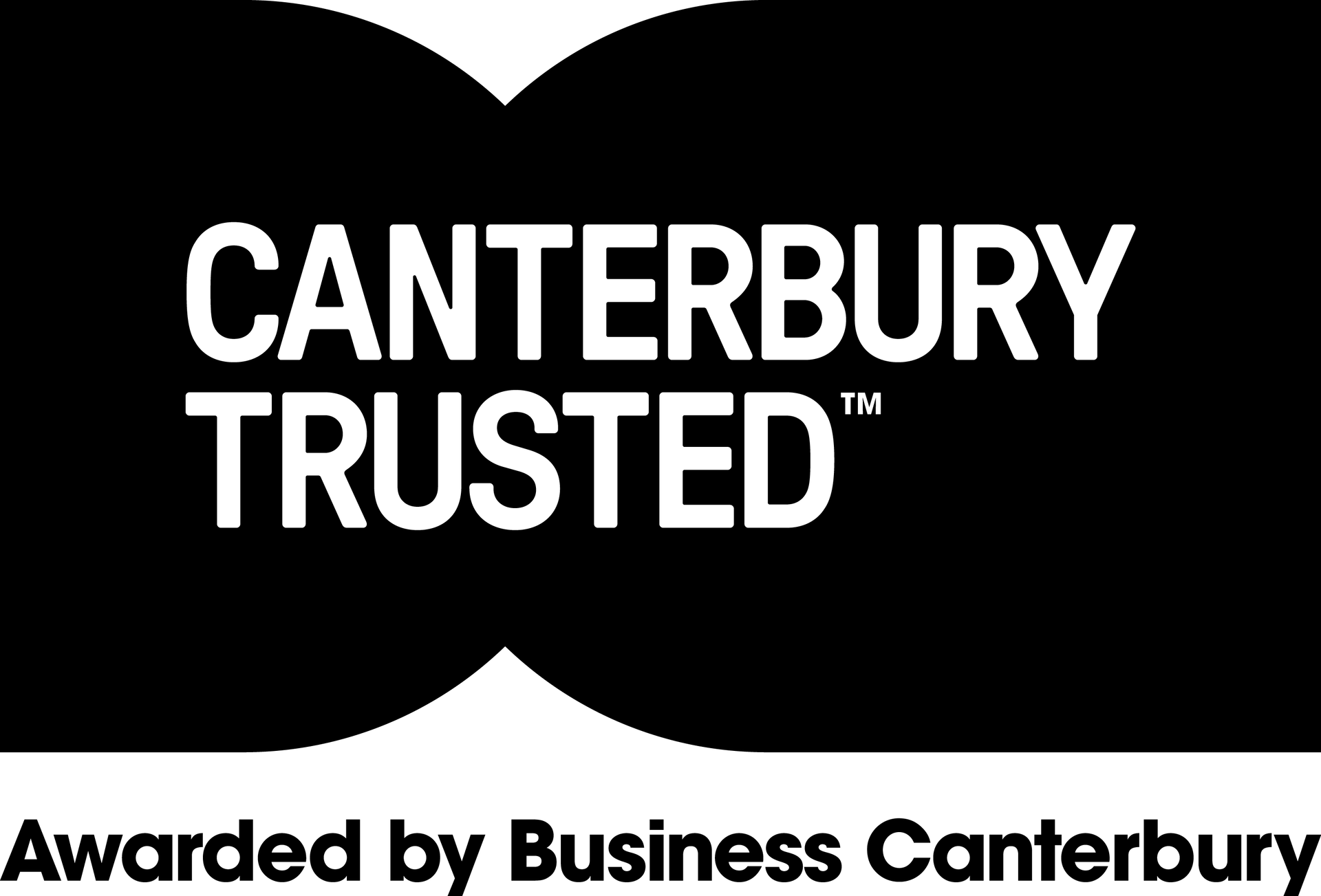Protect those Summer Snaps
In the past we would take a dedicated camera on holiday to record those special moments.
Since 2010 digital camera sales have fallen 84%, which is mainly due to quality improvement of smartphone cameras.
These days, the majority of us carry a smartphone and tend to take a lot of quality still and video images.
The problem is, that because we are taking so many higher resolution images, we are creating a lot of data that needs sorting (so you can find particular photos again) and protecting by backup.
Most smartphones can be set up so that they will automatically back up the photos to the cloud when connected to a wireless network, however when you are travelling, a safe Wi-Fi connection is not always available.
You can change the settings to override this, so it will backup regardless of the connection, but this uses roaming data, which could end up costing quite a bit extra.
There are several issues that can cause roadblocks to taking a lot of photos
- The data storage capacity of the phone
- Data limit on free cloud storage
Paying for cloud backup options can be inexpensive and this article - link here - covers some of the cloud backup options.
If you rely on free
cloud storage, please bear in mind that this is a storage only and does not
meet the criteria of a backup solution.
If, for example you back up to Dropbox, this syncs to all computers
using that Dropbox account. If you
accidentally delete the contents on that computer (or are hacked) the deletion is
replicated to all devices with Dropbox.
To reduce the possibility of this our advice would be to setup photo sync on your phone to your cloud storage (Dropbox, iCloud, Google Photos, OneDrive, etc. etc.), make sure those cloud storage accounts are secure, and consider downloading a copy of your cloud storage once a month or once a quarter and storing it “locally” (not in the cloud). Many cloud storage providers give you the option to download a .zip file of the entire contents of you cloud storage. Some have built-in fail-safes to allow you to recover deleted items from your cloud storage (sometimes this is only available for paid plans though).