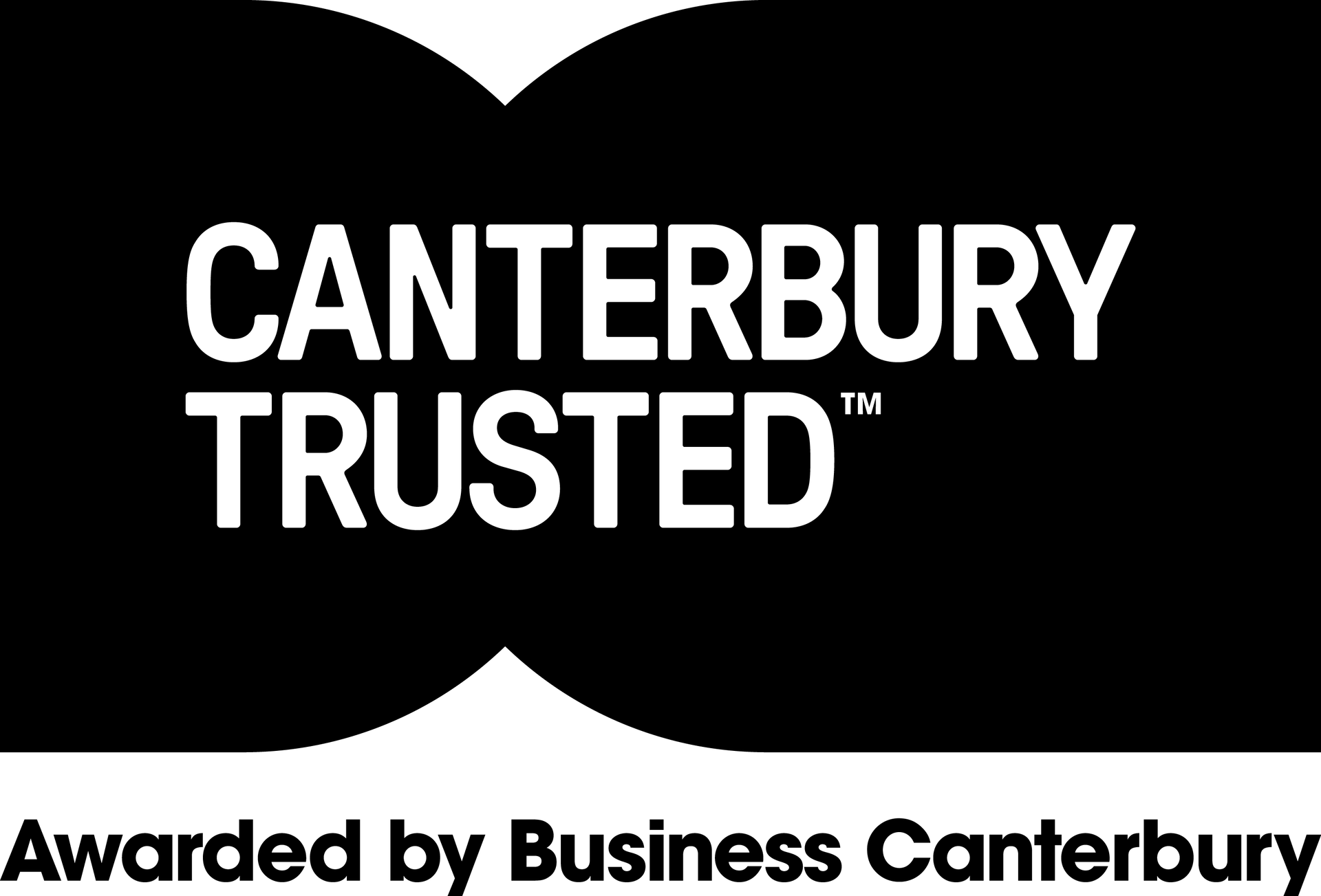OneDrive Version history now available in Windows File Explorer and Mac Finder
June 17, 2020
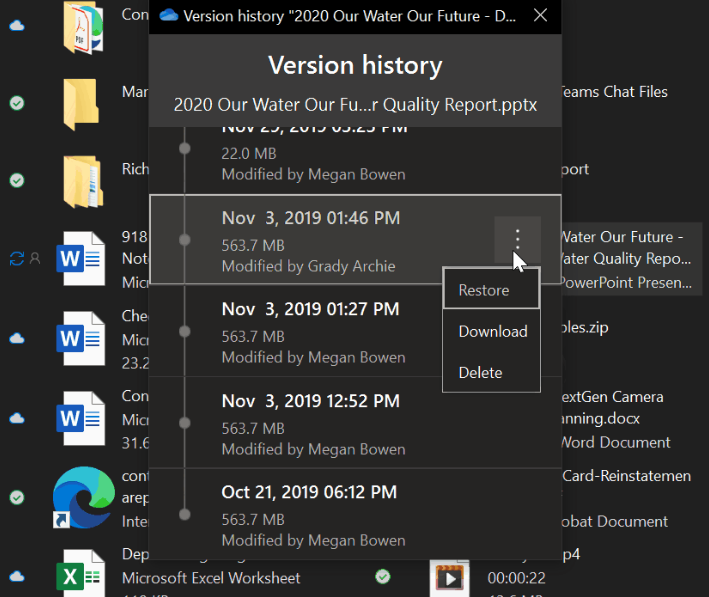
OneDrive is a very powerful tool developed by Microsoft that enables you to access and sync all your files across multiple devices. The IT landscape is a constantly changing environment, and Microsoft has a process of continual improvement to ensure their products are always releasing new features to improve the user experience.
One of these recently updated features is version history. With this feature you can see and restore older versions of all your files in OneDrive. This works with all file types, including photos and videos.
This feature was available previously but only on the OneDrive web experience. As part of their improvement process Microsoft has now made version history available on the desktop app. This means you can now view and restore previous version of your files directly on to your computer via Windows File Explorer or Mac Finder.
To do this is a pretty simple process, just right click a file and select “View version history”. This option will allow you to see and access all the older versions of that file. You can restore the version from here also.
This feature is now rolling out to all OneDrive for Business users around the world.