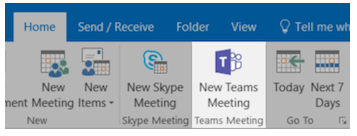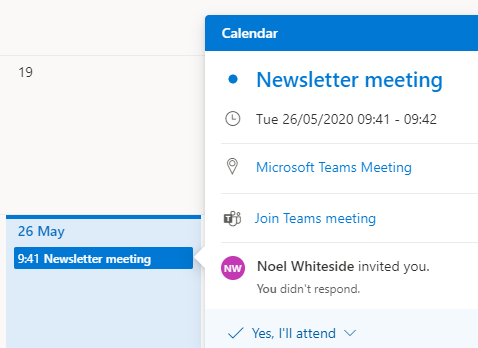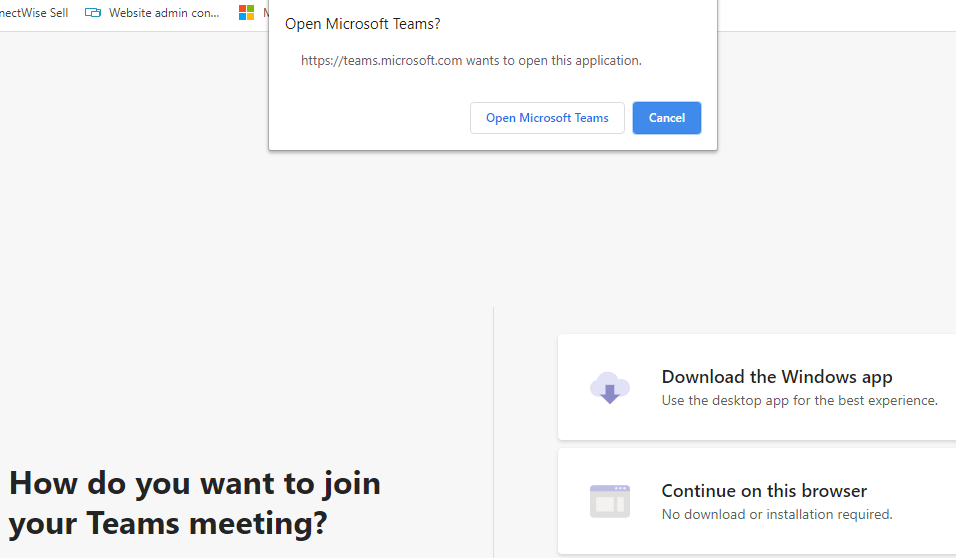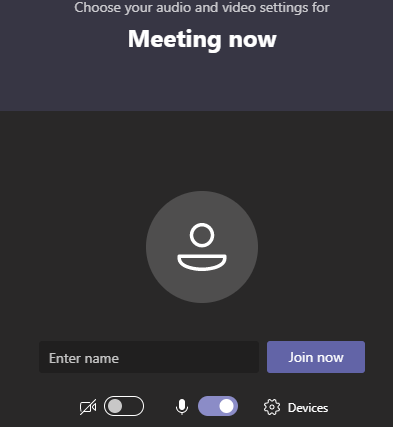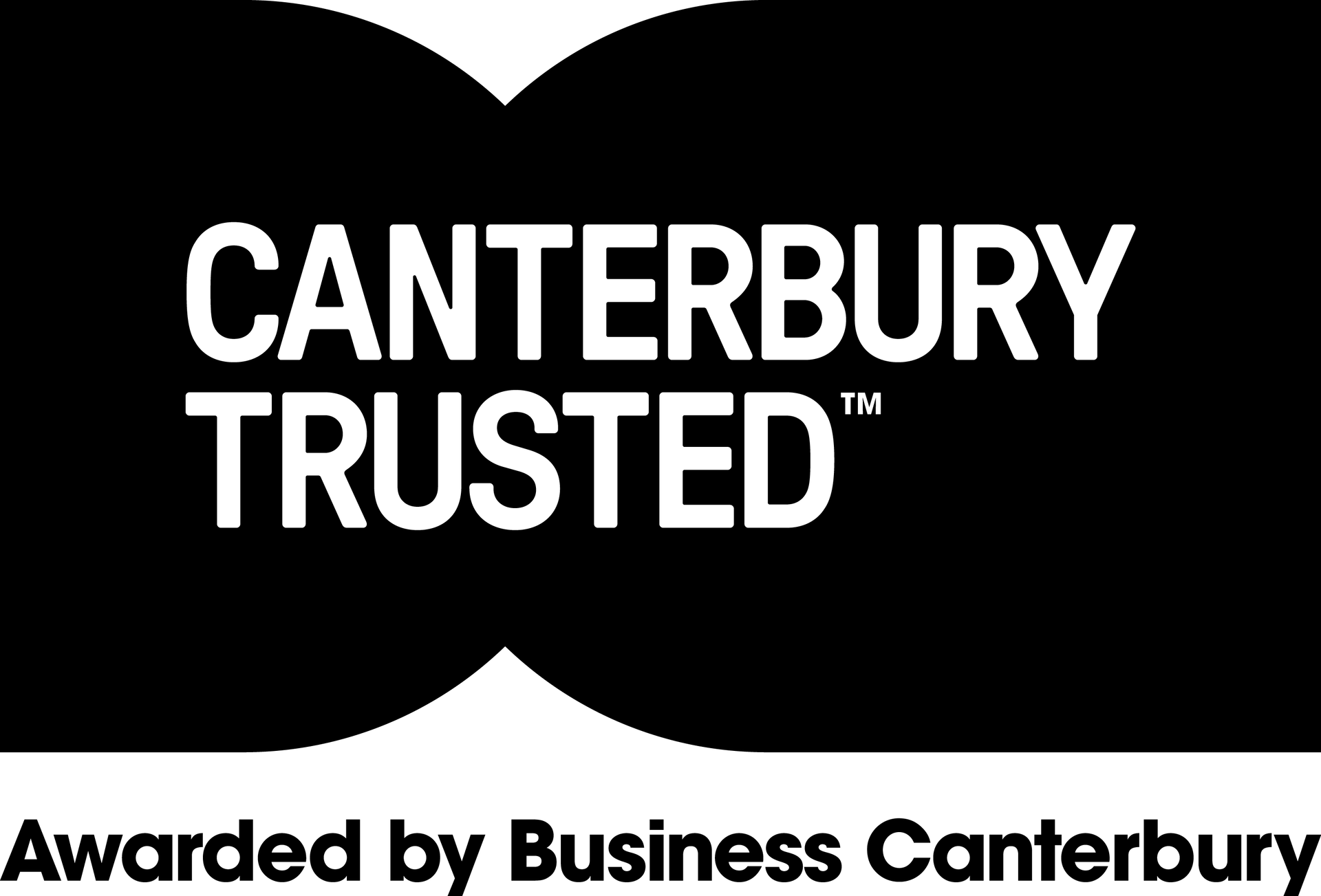With the recent lockdown many of us have been using teams for meetings. We have put together the below showing how to invite a user outside of your organisation to a Teams meeting.
From Outlook switch to Calendar view. Then click on the New Teams Meeting
button.
From here use the
Required
or
Optional
field to add your invitees. You can invite entire contact groups. Add a meeting subject, location, start time and end time before clicking
Send.
When the meeting starts the meeting organiser joins the meeting, and then waits for the other users to join. Once the meeting has been started, the external user can then
Join Teams meeting
from their device.
The user will be presented with a couple of ways to join the meeting. If they have Teams installed on their device, they can select
Open Microsoft Teams. If not, they should choose
Continue on this browser
instead
.
The external user should
Enter name
that they’ll be identified as in the meeting and then click
Join now.
The organiser will then admit the external attendee into the meeting.