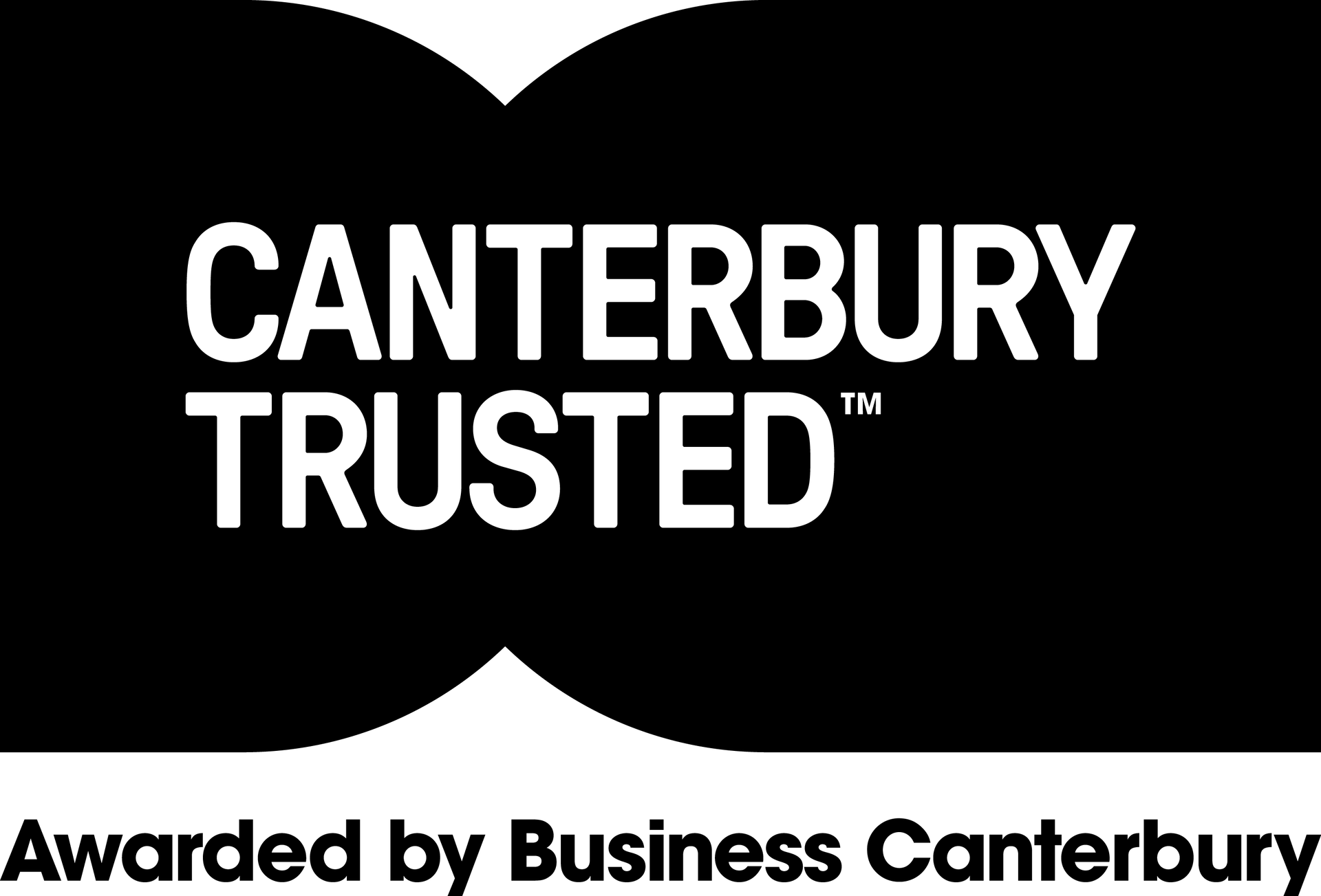Does your house need a Google Home?
August 23, 2017
Though there are multiple options for voice-activated smart assistants available in the US, the launch of Google Home marks the first official entry of this exciting new category into Australia.
This cute little speaker essentially acts as a hub for all things Google in your house, performing tasks you might already do on your phone or computer — quick web searches, streaming music and TV shows, interacting with smart home gadgets — but it does it all with a quick spoken request from you.
Given how hit-and-miss voice services are in general, the reviewer was immediately impressed with how naturally you can interact with the Home. It can hear you whispering from across the room, can learn to differentiate different members of the household, and can parse natural-language requests regardless of your syntax, so you don't have to remember many exact phrases to get to what you want.
Just say "OK Google" or "Hey Google" to make it listen — you can tell by the colourful lights that appear on its surface — and then make your request. The Google Assistant replies in a soft, female voice, answering your questions or confirming the operations it's carrying out on your connected devices.
Let the music play
The first query the app suggested to be tried after setup was "OK Google, play some music". Home, of course, had no problem carrying out the simple request, immediately pumping out some 80s rock.
The first query the app suggested to be tried after setup was "OK Google, play some music". Home, of course, had no problem carrying out the simple request, immediately pumping out some 80s rock.
As a music player Home is surprisingly competent, one the nicest sounding speakers of its size, even at full volume. It can be used just like a Chromecast Audio, sending directions from any compatible app to play on the speaker, and an update rolling out soon will let you connect via Bluetooth if the app you're using doesn't cast.
Most convenient though is just asking for what you want to hear. You can be as broad or as specific as you like, asking for genres, moods, artists, albums or songs. If you want a specific version, just add more details.
You'll need Spotify Premium or a YouTube Red / Google Play Music subscription. Once you've trained Home to recognise the voice of each person in your household, it will use their Play Music library to tailor choices to them.
It will also easily pull music you've personally uploaded to your Play library.
You can ask for the radio too. If you have Chromecasts in your home you can also choose to beam your audio to any speaker or groups of speakers you like, as easily as saying "OK Google, play Metallica in the lounge room".
Hidden smarts
Beyond being a media player, Home can connect to a multitude of services — Google owned and otherwise — to quickly fetch info and fulfil tasks in a fraction of the time it would take you on your phone.
Beyond being a media player, Home can connect to a multitude of services — Google owned and otherwise — to quickly fetch info and fulfil tasks in a fraction of the time it would take you on your phone.
This is great for the dozens of quick queries you might usually Google each day — "what time will the sun set tonight?", or "what is 800 ounces in grams?" — but also for information you might get from other apps, like weather forecasts, news on a particular topic, or where the nearest burger joint is.
Home can also read your calendar so you can ask "when's my first meeting", "what do I have on today" or "can you schedule a lunch meeting at 1pm Thursday". Unfortunately this currently only works with the main calendar of your Google account.
It can also be used to set timers, alarms, and reminders.
Smart home pioneers can use Home to interact with certain brands of connected light globes, powerpoints and more as well. The selection is a bit limited, but there is full compatibility with IFTTT, so you can apply your own recipes and, for example, have all your globes turn on when you say "OK Google, lights up".
If you watch TV on a cast-enabled device, Home will also pull down shows from Netflix, and YouTube just fine.
Of course, like any voice-activated tech it's also fun just to chat to it and see what it says. You'll occasionally get a bemused dead end, but there's a surprising amount of simulated wit packed in.
Overall Home has been adapted very well to life in Australia. The language recognition is top notch, the responses are in-depth and conversational, and it makes heaps of tiny tasks a little bit simpler. Future updates will doubtlessly add more functionality as well but if there was one hardware feature I'd like to see in a Home 2 it's a bit of battery power so it could be carried temporarily to a different room.
For the original article click here.
For the original article click here.