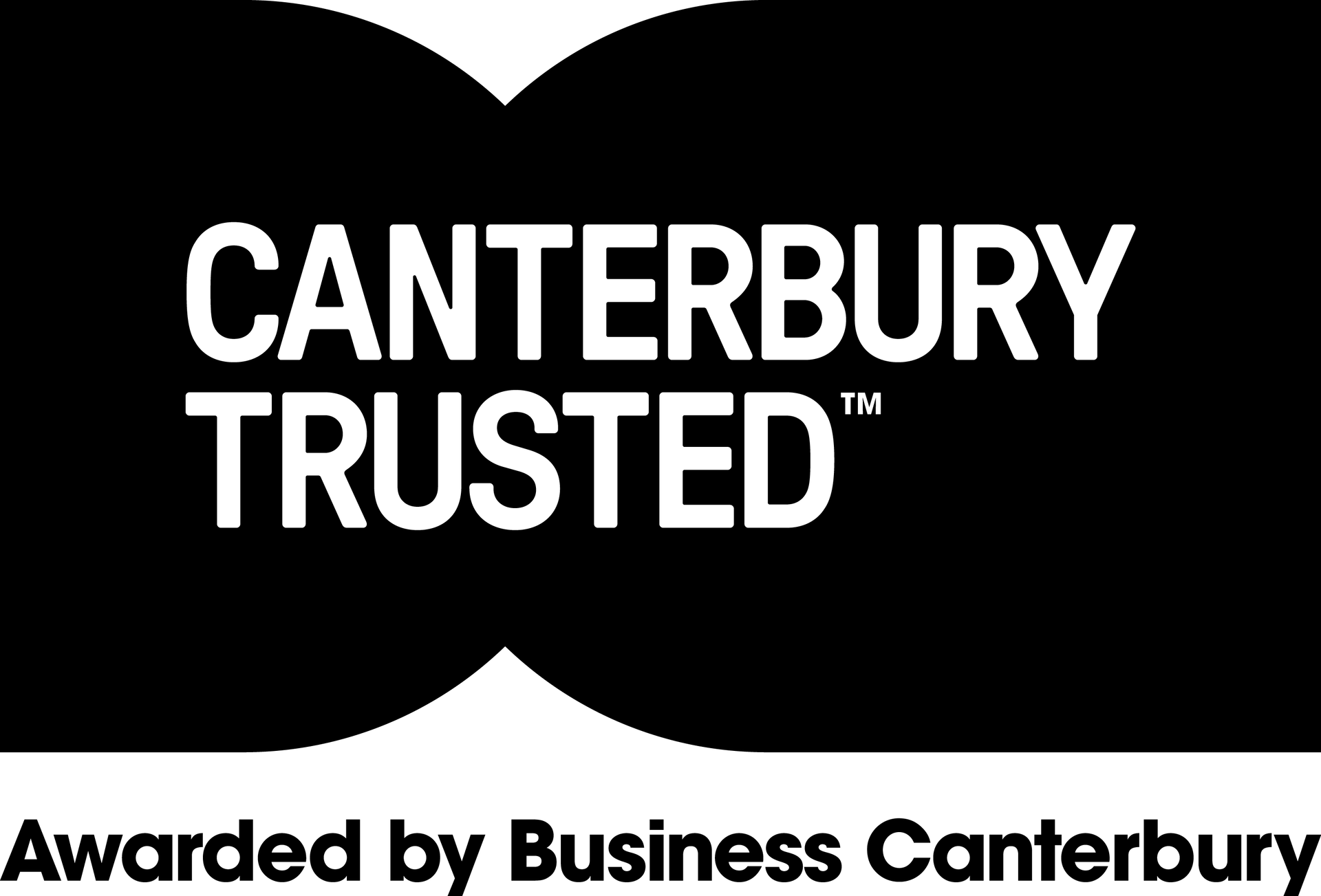Battery Care for Mobile Devices
Batteries are a critical part of our mobile devices, and as such they need to be cared for properly. There is still a lot of inaccurate information circulating since nickel-based batteries were replaced by lithium-based batteries. We have provided some handy tips to help you keep your batteries healthy.
1. Battery Memory/Topping Off
You may have heard something about batteries and the “memory effect.” How if you don’t “teach” your batteries their full potential by going from completely full to empty, then they will “forget” some of their capacity. This only applies to nickel-based batteries, most modern devices such as smartphones, tablets and laptops come with the lithium-based batteries. These should instead be “topped off” whenever you have the chance.
To get the most out of lithium batteries, you should always try to keep it above 50%, without charging it constantly to 100% either. If you go from 100% to 0% too often, it’s more likely to shorten the lifespan than improve it. So to summarise, to optimise the battery life, try going from around 40% to 80% between charges.
2. Hot and Cold
Heat can greatly reduce the capacity of your battery. When under load, batteries can heat up to high temperatures.
The main factor to watch out for is leaving or storing your devices in areas they can heat up externally – say in a hot car left in the sun – which will cause the battery to run down faster. Keep your device cool and avoid storing them in hot places.
On the other hand, extreme cold temperatures can also affect your battery lifespan. Don’t expose any battery to freezing temperatures if you live in a cold climate, and don’t put spare batteries in the freezer! This is a myth from the nickel based batteries era.
3. Wi-Fi, Bluetooth & GPS
There’s a common misconception that turning off these services will prolong your battery life. In most cases this isn’t true, the only time they’ll actually drain your battery is if they are being used. In other words, having Bluetooth turned on, when you aren’t connected to and using a Bluetooth device, won’t drain your battery any more than having Wi-Fi on when you’re not accessing the network.
Though they may use an immeasurable amount of energy from your battery they will not drain it over the course of a day. Dimming your screen will do more good than switching off these services.
4. 0% Batteries
Do you have a habit of infrequent charging? If possible don’t leave your batteries in a fully discharged state for a long time. If it does get to 0% then you should recharge it ASAP. If you let the battery discharge all the way and leave your device more than a week before charging, it may become incapable of holding a charge at all, dying completely.
5. Batteries will always wear out
Even by following these tips, your lithium-ion batteries will eventually wear out over time, holding less and less charge. After these have reached the maximum number of full discharge cycles rated by the manufacturer, you’ll find that the battery will only power your device for shorter periods of time. The more you use them, the more capacity they’ll lose. Even though you can make your batteries hold a long charge for longer, there’s no stopping entropy. By the time your battery has worn out it will be time to consider a device upgrade!